

YOU KNOW THEY'RE GONNA TALK...
WHY NOT TAKE SOME CONTROL OF THE CHATTER?
STOP CUSTOMER ISSUES
Get more opportunities to fix a customer issue before it turns into a negative review that affects your overall rating and business range.
GET MORE 5-STAR RATINGS
With BizzRater, you can share your custom review link without fear of negative reviews. Share your review link in text, emails, website & more.
WORKS ON ALL PLATFORMS
BizzRater lets you decide on where to direct your reviews. Works with Google Reviews, Facebook Reviews, Yelp! Reviews, and many others.

HOW IT WORKS

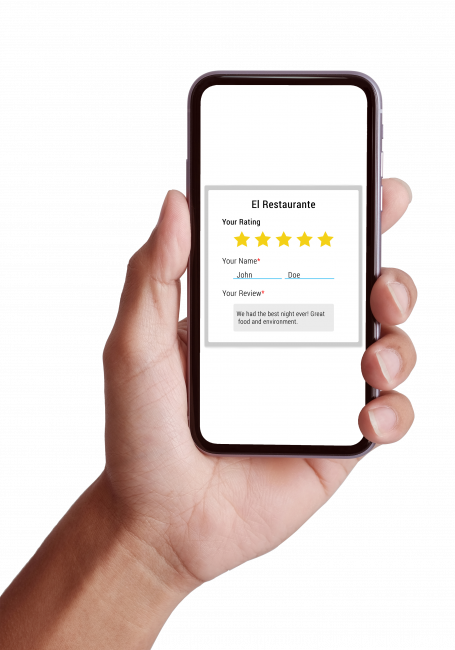

1. TAKE CONTROL
Tell us how you want to direct your reviews. When your customer clicks 1, 2, 3, 4, or 5 stars to review you through BizzRater, you can select where to direct that customer. For example, a 5-star rating could direct the customer to leave a review on your Google Business Listing while a 4-star or less can go directly to your issue resolution form.
2. BIZZRATER LINK
Our team will build your BizzRater Profile. We’ll use your preferences to enable links to your preferred review platforms and supply you with your BizzRater Approved Seal, BizzRater Review Request Graphics, and your BizzRater Link. These tools will encourage your customers to confidently leave 5-Star reviews and provide feedback.
3. GET MORE REVIEWS
Share your BizzRater Link on your website, social media or even through text message. We recommend that you send your BizzRater link to your customers anytime you complete a service (or provided products). Your customers will click the link and enter the BizzRater experience for reviewing your business.
Frequestly Asked Questions
This can vary from industry to industry. However, Google Reviews is generally the best platform for customer reviews. This is because Google currently has the highest volume of users searching on Google Search, Google Maps, and Google Business Listings (also called Google Business Profiles).
On average, it takes about TEN 5-Star reviews to offset the affects of ONE 1-Star review? And your overall score will never be a 5.0 again. This means that it takes a lot more work for your overall rating to recover from negative reviews.
Yes. If you believe the review is a fake review, you can report the review to Google/platform support. Then respond to the fake review with a statement like: “At [company name] we strive to provide a 5-Star experience with [list your services or keywords here]. We have attempted to reach you regarding your review but you have not responded. We have checked our system and we do not have any record of completing any work for a [insert profile name]. Please contact our office to discuss. You can reach customer support at [insert your phone number]. Our business hours are [insert business hours].”
If the review is a legit customer, you should also respond in a professional manner. Simply state the facts from the project. Do not argue with the customer. Be sure to let someone read your response BEFORE you respond publicly.
Use as many keywords as you can in your response. Google Search does use keywords from reviews to index businesses. So, you can actually use the negative review to garner more traffic to your listing!
Keep in mind that Google orders the reviews on how “helpful” they are. If you can get more thumbs up on positive reviews, those reviews will always be shown at the top of your reviews!
This is a form that is delivered directly to you and allows you the opportunity to contact the customer and resolve issues before they escalate into negative reviews. You can have a customer routed to this form when they select to rate you four stars or less. When a customer uses this form, you will get their response emailed directly to you from BizzRater.
You can share your BizzRater Link anywhere you can share a hyperlink. This means that you can send the link in email replies, email signatures, on your website, and even through text messages. Your BizzRater Profile works on all devices (desktop, tablet, and mobile).
We recommend that you add your BizzRater Link to your follow-up process with customers. This could include automated messages to your customers once their project is complete (or products have been delivered).
You can also add your BizzRater Approved Seal with your BizzRater Link to your website allowing customers to click the seal and experience the BizzRater Review process.
When you share your Google Business Review Link with a customer, they can leave you a review directly on your Google Business Profile – which goes live instantly. If the customer was less than satisfied with your service/product, that could mean that your business rating takes a hit…INSTANTLY.
If your customer has a less than satisfactory experience and they click your BizzRater Link, your customers will be directed to your Issue Resolution Form. This allows them to submit their issues directly to you instead of on your public profile. Now you can contact the customer and resolve any issues before they affect your business rating.
The BizzRater system allows you to easily route customers based on their experience. You have control of where customers are directed based on the star rating they give to your business. For example, if the customer rates you five stars, you can have them routed to your Google Business Review. If they click to rank you four stars, you can have them routed to your Facebook Reviews page. If they rate you three stars or less, you can have them routed to your Issue Resolution Form.
